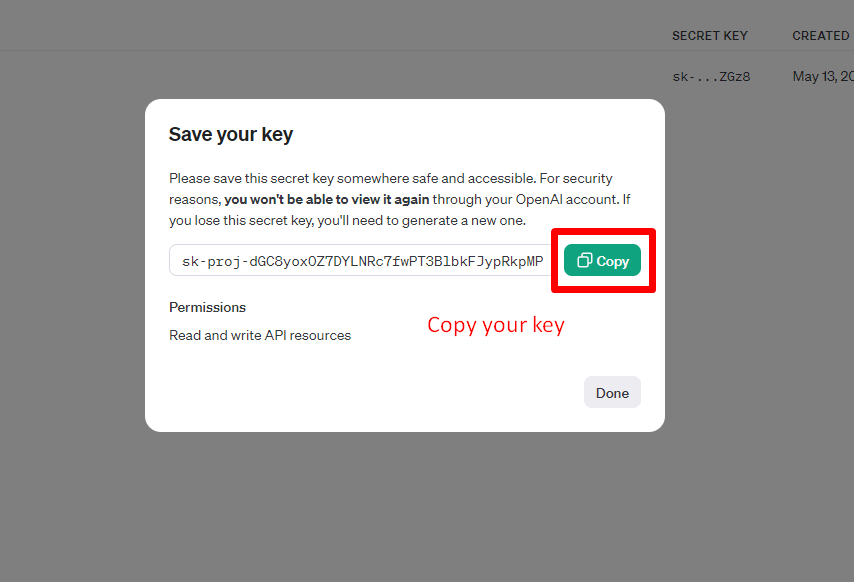Obtaining OpenAI Key
This subsection outlines the necessary steps to acquire an OpenAI API key, enabling access to powerful AI capabilities for your project. Follow these instructions to seamlessly integrate OpenAI's advanced features into your application, enhancing its functionality and user experience.
Step 1: Visit the OpenAI Platform
Visit the OpenAI platform's website to begin the process of obtaining your API key.
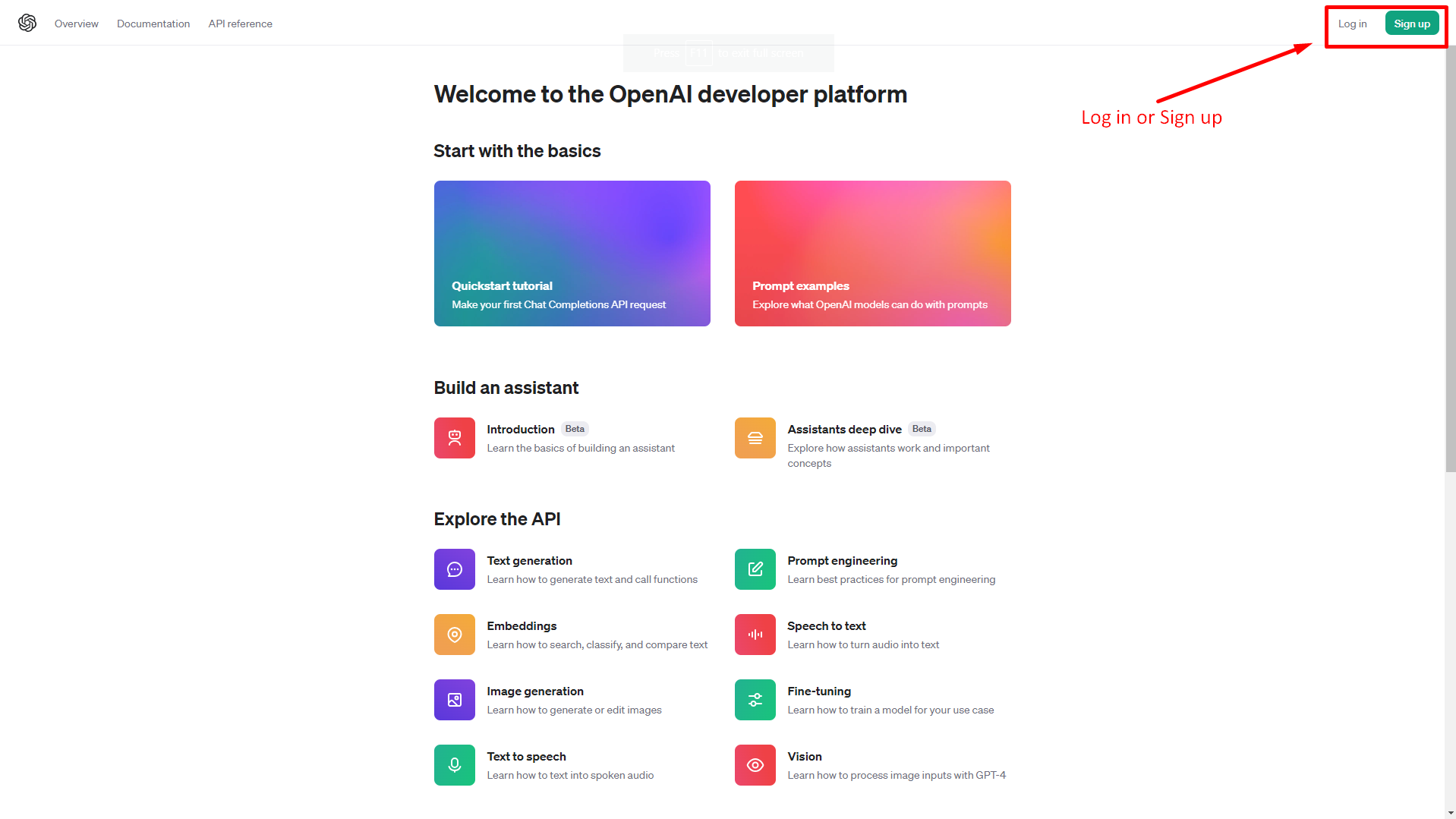
Step 2: Sign Up or Log In
If you don't have an account, sign up for one. If you already have an account, log in to proceed.
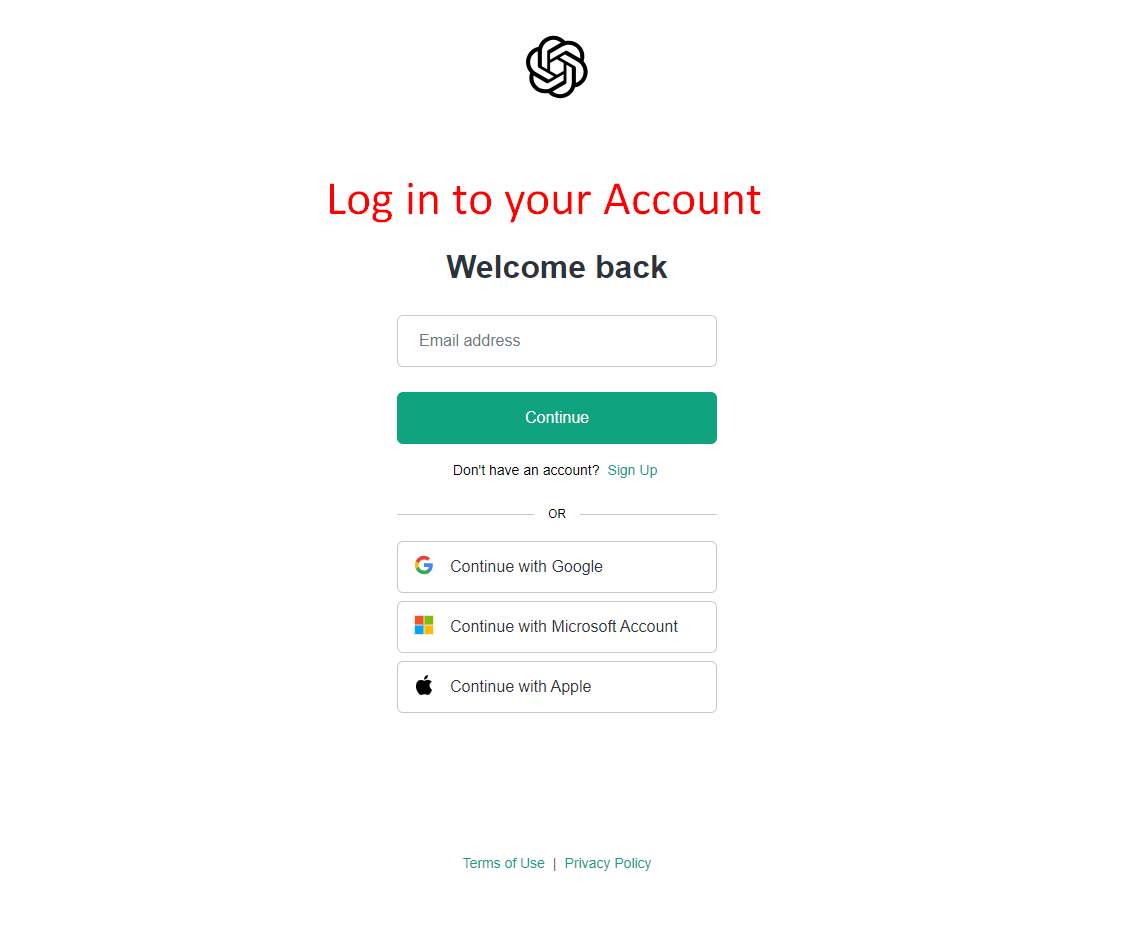
Step 3: Access API Key Section
locate and click on the "API Key" section in the sidebar menu.
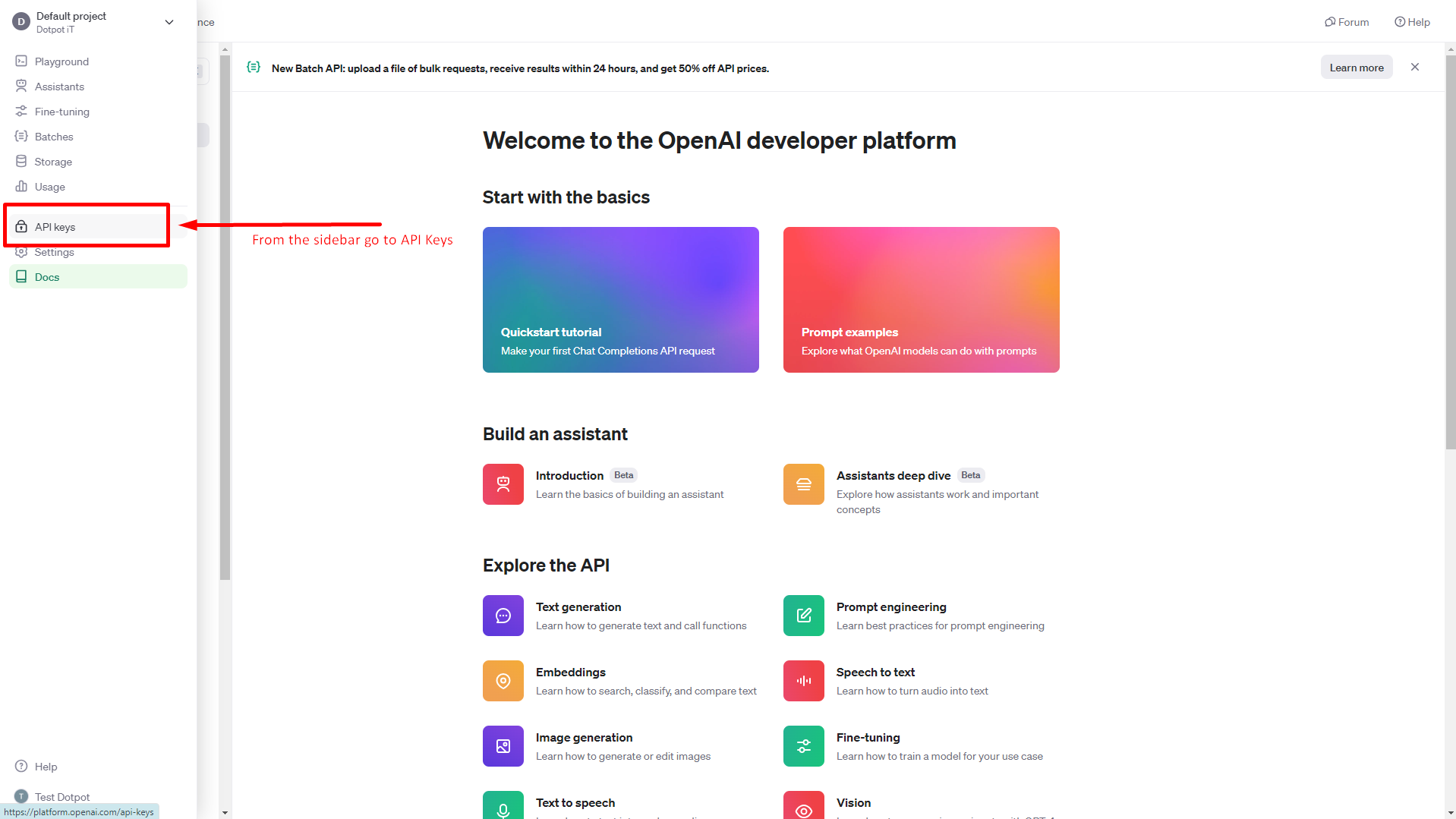
Step 5: Create New API Key
Within the "API Key" section, press the "Create New Secret Key" button.
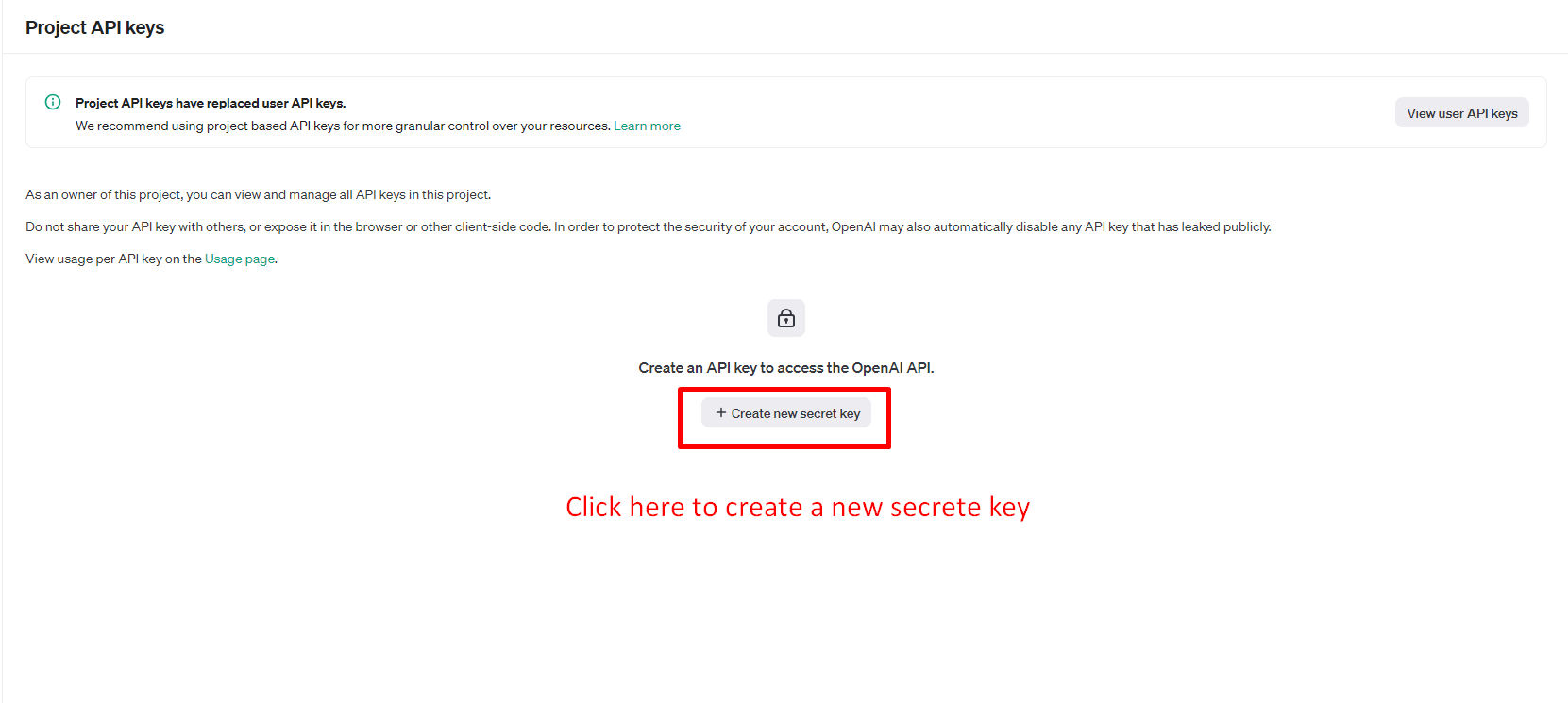
Step 6: Provide Chatbot Information
Enter your chatbot's name and select a project (or leave it as default) as required.
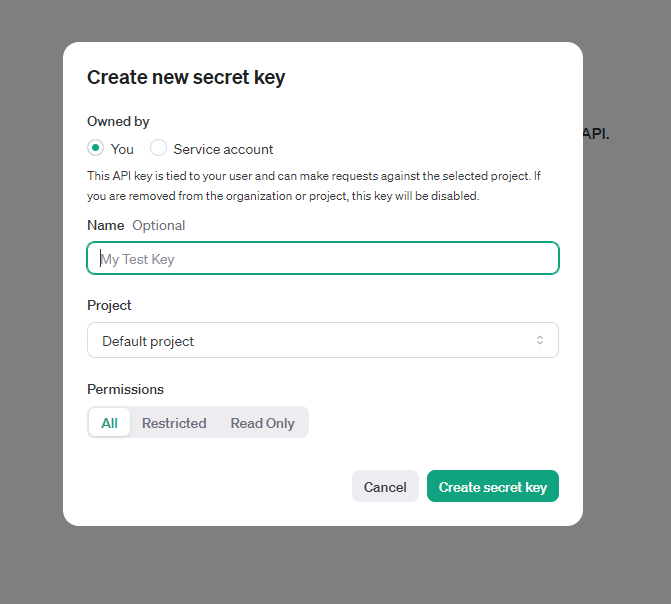
Step 7: Generate API Key
Click the "Create Secret Key" button to generate your API key.
Step 8: Copy API Key
After generating the API key, copy it from the provided field. This key will be required for integrating OpenAI's capabilities into your project.